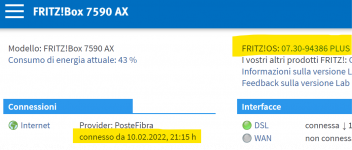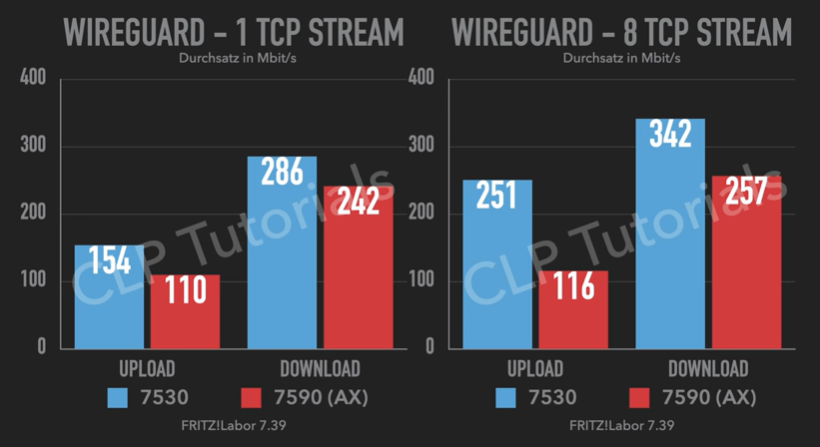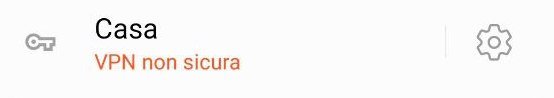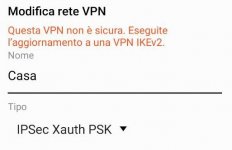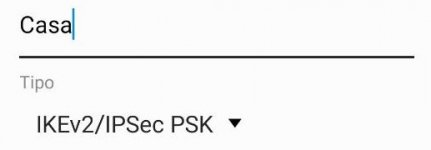Installa l'app
How to install the app on iOS
Follow along with the video below to see how to install our site as a web app on your home screen.
Nota: This feature may not be available in some browsers.
Stai usando un browser molto obsoleto. Puoi incorrere in problemi di visualizzazione di questo e altri siti oltre che in problemi di sicurezza. .
Dovresti aggiornarlo oppure usare usarne uno alternativo, moderno e sicuro.
Dovresti aggiornarlo oppure usare usarne uno alternativo, moderno e sicuro.
AVM FRITZ!Box 7590 AX
- Creatore Discussione Loop
- Data di inizio
Nuova beta 07.39-94800
https://avm.de/fileadmin/user_upload/DE/Labor/Download/fritzbox-7590_AX-labor-94800.zip
https://avm.de/fileadmin/user_upload/DE/Labor/Download/fritzbox-7590_AX-labor-94800.zip
Codice:
# Improvements in FRITZ!OS 7.39-94751/94800 (within FRITZ!Lab)
## Internet:
- **Fixed** Existing Wi-Fi connection in the Online Monitor and on the homepage were displayed on Mesh Repeaters as interrupted
- **Fixed** Web radio streams could no longer be played back with UPnP players
- **Fixed** Online Monitor did not show any DoT (DNS over TLS) servers
- **Fixed** IPv6 address under MyFRITZ! services contained an invalid "\64"
- **Fixed** LAN-LAN linkup could not be set up over WireGuard VPN
- **Improved** Better stability for (existing) WireGuard VPN connections
## Wi-Fi:
- **Fixed** Time for last refreshing of Wi-Fi environment corrected
## Telephony:
- **Fixed** Corrected details in the user interface for internal answering machines and for door intercom systems
## Home Network:
- **Fixed** After updating devices connected via LAN were only connected with 10 Mbit/s
- **Fixed** Display of home network devices was incomplete when certain switches were not interoperable
- **Fixed** Switching of speed for LAN ports to 100 Mbit/s did not always work
## Smart Home:
- **Fixed** FRITZ!DECT 301 not displayed on the user interface of a FRITZ!Box with FRITZ!OS 7.20 (Master) when the FRITZ!DECT 301 was registered with a FRITZ!Box with FRITZ!OS 7.39 (Mesh Repeater)
## System:
- **Fixed** For several language settings no FRITZ!Box users could be created
- **Fixed** Function diagnostics was disrupted during check of internet connection on certain lines
- **Improved** Stability
## USB:
- **Fixed** Media server could not always be reached
## Mobile Communications:
- **Fixed** Error while controlling mobile dongles with MBIM interface (e.g. 4G systems W1208)Si, se hai attivato l’aggiornamento automatico le versioni beta si aggiornano in automatico.Gli aggiornamenti delle versione beta si installano da soli?
Per il cavo apri una nuova discussione
Pubblicato il nuovo firmware 7.31 per il 7590 AX
Note di rilascio della 7.31:
07.30-94386 PLUS → 1.196.7.40
07.31 → 1.196.7.44
Note di rilascio della 7.31:
Additional improvements in FRITZ!OS 7.31
DSL:
- Improved Upgraded stability and interoperability with Supervectoring (35b)
- Improved Better stability and interoperability
- Improved Stability and data rates with vectoring (17a) improved
- Improved Stability to certain ADSL2+ remote sites improved
07.30-94386 PLUS → 1.196.7.40
07.31 → 1.196.7.44
Disponibile da oggi anche nel sito AVM Italia FRITZ!Box 7590 AX | AVM Italia
Loop
Membro noto
Per i più coraggiosi da oggi è disponibile la nuova beta pubblica 07.39-95465 per il FRITZ!Box 7590 AX
Download: https://avm.de/fileadmin/user_upload/DE/Labor/Download/fritzbox-7590_AX-labor-95465.zip
Questi i cambiamenti dalla precedente beta 07.39-94800
Download: https://avm.de/fileadmin/user_upload/DE/Labor/Download/fritzbox-7590_AX-labor-95465.zip
Questi i cambiamenti dalla precedente beta 07.39-94800
Codice:
# New features in FRITZ!OS 7.39-95462/95465/95471
## Smart Home:
- **NEW** Selection of an additional display with temperature and humidity profiles on the FRITZ!DECT 440
# Further Improvements in FRITZ!OS 7.39-95462/95465/95471
## Internet:
- **Change** When the DNS server of the internet provider (or the listed DNS server) is interrupted, the FRITZ!Box automatically switches to the public DNS server
- **Fixed** VPN connections (IPSec) to StrongSWAN via IPv6 failed under some circumstance
- **Fixed** VPN connections (LAN-LAN) could be saved without name
- **Improved** Support for IPv6 during prioritization of network applications and prioritization of a home network device
## Wi-Fi:
- **Improved** Better behavior in cases of radar and radio interference
- **Improved** Display for tri-band connections on the "Overview" page
## Telephony:
- **Improved** Online contacts from web.de, gmx.de and 1&1 converted to CardDAV
- **Improved** Option for forwarding calls during the ringing phase (partial rerouting) added (among others, for SIP trunks and "Other Provider")
## Smart Home:
- **Fixed** Created scene could not be selected in the configuration wizard of FRITZ!DECT 440
# Improvements in FRITZ!OS 7.39-95462/95465/95471 (within FRITZ!Lab)
## DSL:
- **Fixed** VDSL synchronization losses with previous lab version (7590 only)
## Internet:
- **Fixed** Blocked network applications could not be removed
- **Fixed** Device block in parental controls no longer worked
- **Fixed** Incoming telephone calls were not put through to the FRITZ!App Fon over WireGuard VPN connections
- **Fixed** The login dialog for WireGuard VPN connections did not offer user selection as in the home network and for IPSec VPN
- **Fixed** Under some circumstances the Mesh Master was not correctly transmitted to MyFRITZ!Net
- **Fixed** Under some circumstances the search for an available update for FRITZ!Repeater took up to two minutes
- **Fixed** VPN connections (IPSec) failed with FRITZ!Box LTE
- **Fixed** VPN user dial-in (IPSec) was not possible
## Wi-Fi:
- **Fixed** "Hide name of the Wi-Fi network" option produced an error
- **Fixed** Fixed - Problems with switching between public and private Wi-Fi guest
- **Fixed** Public Wi-Fi guest access with OWE enabled was visible in the Wi-Fi network list (7590)
- **Improved** Better radar detection: channel with interference ignored for subsequent channel selection (7590)
## Telephony:
- **Fixed** During configuration of call diversion, no entries from telephone books were offered for selection
- **Fixed** Fax function no longer operable since last lab version
- **Fixed** In certain use contexts of telephone books, the display jumped unexpectedly to a different telephone book
## Home Network:
- **Fixed** Lacking interoperability of various switches (LLDP, partially fixed)
## Smart Home:
- **Fixed** Numerals after the decimal point not applied for longitude and latitude for sunrise/sunset function
- **Fixed** Settings for groups of radiator controls lost after update from FRITZ!OS 7.25 to FRITZ!OS 7.39
## System:
- **Fixed** Numerals after the decimal point not applied for longitude and latitude for sunrise/sunset function
## Mobile Communications:
- **Fixed** No mobile network connection with Huawei E3372h-153 mobile dongle
## Apps:
- **Fixed** Call accepted on FRITZ!Fon continued to be signaled on FRITZ!App Fon
- **Fixed** Call signaling for FRITZ!App on Android only 30 days after restart
- **Fixed** Calls were not signaled on FRITZ!App Fon via WireGuard
------------------------------------------------------------
# New features in FRITZ!OS 7.39-94931/94934/94937
## Smart Home:
- **NEW** Scenarios can be set up and applied <more [5]>
# Further Improvements in FRITZ!OS 7.39-94931/94934/94937
## Internet:
- **Fixed** The FRITZ!Box sent an invalid Phase1 ID for VPN user dial-in via IPSec
## Telephony:
- **Fixed** If the internal fax machine was used for sending faxes only, incoming calls were not logged in the call list
- **Improved** Optimization for integration of a telephone book into Mesh
## Home Network:
- **Improved** Own network device highlighted in the overviews of the user interface
## Smart Home:
- **Change** Menu "Smart Home" subdivided into "Devices & Groups", "Automation" and "Operation"
## Mobile Communications:
- **Fixed** Page at "Internet / Mobile Network" was empty when a mobile broadband dongle was inserted
# Improvements of FRITZ!OS 7.39-94931/94934/94937 (within FRITZ! Lab)
## Internet:
- **Fixed** DNS servers configured as alternatives were not taken into consideration for WireGuard VPN
- **Fixed** If a WireGuard VPN connection was already configured, no further WireGuard VPN connections could be added
- **Fixed** Setup of a WireGuard connection failed (7530 and 6660 only)
- **Fixed** Speed of the cable internet connection was sporadically displayed incorrectly (6591 and 6660 only)
## Wi-Fi:
- **Fixed** WPS for Wi-Fi guest access could not be enabled via the user interface (7530)
- **Fixed** Wi-Fi auto channel function worked irregularly and not at specified rate
## Mesh:
- **Fixed** Configuration of FRITZ!Box as Mesh Repeater not possible for certain language settings
## Home Network:
- **Fixed** Not all devices displayed in the "Home Network Overview"
## System:
- **Improved** StabilityLoop
Membro noto
Nuovo firmware beta 07.39-95781 per il FRITZ!Box 7590 AX
Download: https://avm.de/fileadmin/user_upload/DE/Labor/Download/fritzbox-7590_AX-labor-95781.zip
Modifiche dalla precedente beta 07.39-95465
Una piccola nota molto importante per la VPN Wireguard del FRITZ!Box
Download: https://avm.de/fileadmin/user_upload/DE/Labor/Download/fritzbox-7590_AX-labor-95781.zip
Modifiche dalla precedente beta 07.39-95465
Codice:
# New features in FRITZ!OS 7.39-95780/95781
# New functions of FRITZ!OS
## Internet:
- **New** Bandwidth reservation for home network devices (ingress shaping) (FRITZ!Box 7530, 7520, 4060 only)
# Further Improvements of FRITZ!OS
## Internet:
- **Fixed** Notifications for Android apps (including for WhatsApp) were delayed in the Wi-Fi network (6490)
- **Fixed** devices in the guest network with a landing page were not connected to the internet via IPv6
- **Improved** When automatically switching to public DNS servers, the public DNS server used is displayed in the online monitor
- **Improvement** Added failure detection via DNS validation for Extended Failure Protection
## Telephony:
- **Enhancement** Support of more call scenarios with voice data transmission before call acceptance (P-Early-Media)
- **Fixed** Newly created telephone numbers were sometimes created as "read only" and thus could not be edited
- **Fixed** Umlauts in the name of telephony devices were converted to special characters under certain circumstances
- **Improved** Reworked display of caller number when user and network provider number are available in the call list
- **Improved** Reworked texts for push mails on fax function and answering machine
- **Improvement** Optimization of the automatic phone number configuration by the Inernet Service Provider
## System:
- **Improved** Information areas combined on the "Overview" page
- **Improved** New design for the FRITZ!Box login
- **Improved** New display of Wi-Fi connections between FRITZ! devices
- **Improved** Rendering of 6-GHz connections added for wireless devices in the "Home Network / Mesh" menu
## Mobile Communications:
- **Change** Simple failover protection removed - existing configurations are converted to expanded failover protection
- **Fixed** Automatic detection of suitable provider for SIM card ran indefinitely when no match was found (6890 only)
- **Improved** Expanded failover protection also supports smartphones and mobile network dongles with tethering function
## USB:
- **Fixed** Added radio stations were displayed only after manual indexing
# Improvements of FRITZ!OS within FRITZ!Labor
## Internet:
- **Fixed** Correction of masquerading in the tftp area
- **Fixed** Import of a WireGuard configuration file with a remote site with a manually defined IP address was rejected and not imported
- **Fixed** No direct connection established to MyFRITZ!Net via USP (FRITZ!Box 6850 LTE only)
- **Fixed** The "FRITZ!Box Users" page was not accessible for remote access from the internet
- **Fixed** The internet connection was displayed as "not online" although the FRITZ!Box was connected with the internet via the WAN port
- **Improved** Automatic switching to public DNS server is disabled by default if changes to DNS settings were made
- **Improved** Reworked WireGuard event messages
## Wi-Fi:
- **Fixed** Use of "existing connection over Wi-Fi" function was not possible
- **Fixed** WPS could not be enabled in the user interface
- **Improved** Reworked messages for registration of repeaters with Wi-Fi network under "System / Event Log"
## Home Network:
- **Improved** Interoperability with switches
## Smart Home:
- **Fixed** Created routine not configurable
- **Fixed** Error message when setting up a google calendar for devices and groups
## System:
- **Fixed** Push Service too restrictive in evaluating valid characters in e-mail addressses
- **Fixed** Push service for saving settings was supplied with the wrong text
- **Fixed** Switching by mouse click between the FRITZ!Box model and assigned FRITZ!Box name in the site header was not possible
- **Improved** Stability
## Mobile Communications:
- **Fixed** Automatic detection of suitable provider for SIM card without function (6890 only)
## Repeater:
- **Fixed** Deactivation of an OWE hotspot on the FRITZ!Box was not adopted by FRITZ!RepeaterUna piccola nota molto importante per la VPN Wireguard del FRITZ!Box
There are no plans to allow both conventional (IPSec) and WireGuard dial-in to a FRITZ!Box user. A WireGuard configuration is assigned to a device, not to a user. This means there is also no user assignment or user-related authentication for WireGuard connections.
Hardware-assisted encryption/decryption is currently not supported for WireGuard.
Grazie non avevo considerato il backup!
Prime impressioni del fw beta 07.39-96138 BETA
Grafica menu a prova di ipovedente, alcune frasi enormi altre minuscole, con il monitor del portatile ho difficoltà a navigare tra i menu.
Media server non funzionate. Tutte le cartelle sono vuote.
Molte voci sono in tedesco o ci sono errori di traduzione.
La versione del driver dsl è la 1.196.8.2
Prime impressioni del fw beta 07.39-96138 BETA
Grafica menu a prova di ipovedente, alcune frasi enormi altre minuscole, con il monitor del portatile ho difficoltà a navigare tra i menu.
Media server non funzionate. Tutte le cartelle sono vuote.
Molte voci sono in tedesco o ci sono errori di traduzione.
La versione del driver dsl è la 1.196.8.2
Prova a disattivare e riattivare il mediaserver.Media server non funzionate. Tutte le cartelle sono vuote.
Se hai tempo e voglia puoi sempre segnalare gli errori con un ticketMolte voci sono in tedesco o ci sono errori di traduzione.
Come ti trovi?La versione del driver dsl è la 1.196.8.2
E’ un bel salto dalla versione 1.196.7.44 del firmware 7.31.
Ciao, prova a lasciare così e nel caso aggiungi di regole ma senza cancellare quella automatica.
Nel changelog lo riporta con questo:
Puoi controllare nelle impostazioni VPN se c’è qualche rifermento a IKEv2?
Nel changelog lo riporta con questo:
Molto interessante anche questo!Improved: Automatic prioritization provides for fairly distributed bandwidth throughout the entire FRITZ!Box network (home network and guest network) (7590, 7590 AX, 7530, 7530 AX, 7520, 7510 only)
Ma quindi oltre a WireGuard hanno aggiunto anche IKEv2?Improved VPN user dial-in supported from Android 12 via IPSec IKEv2
Puoi controllare nelle impostazioni VPN se c’è qualche rifermento a IKEv2?